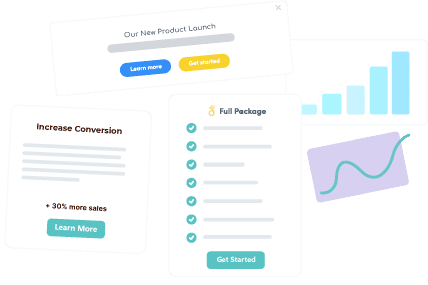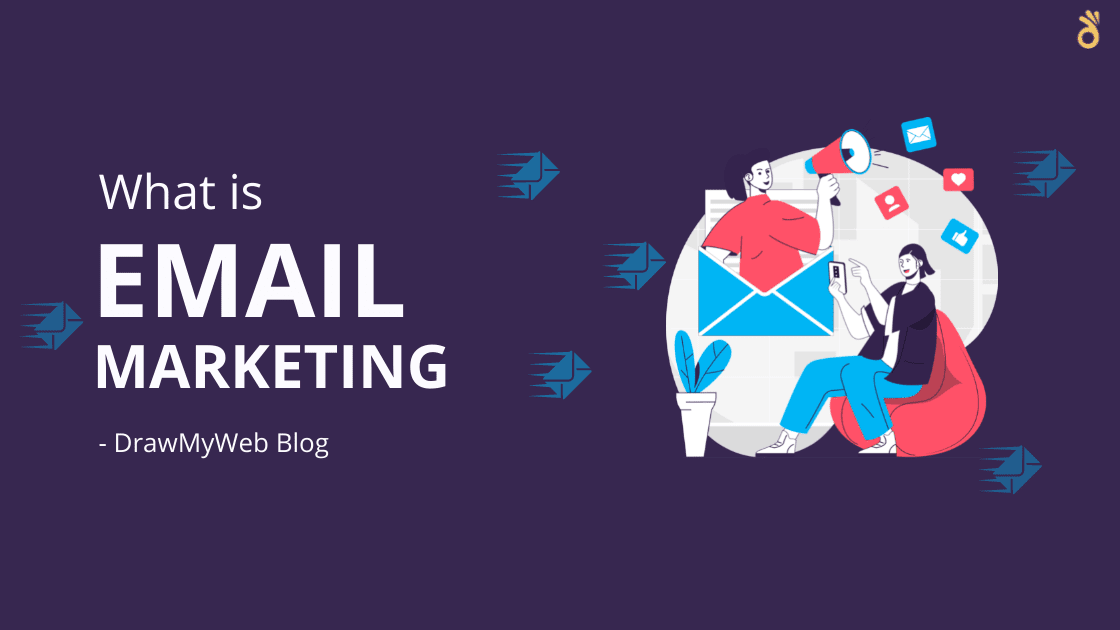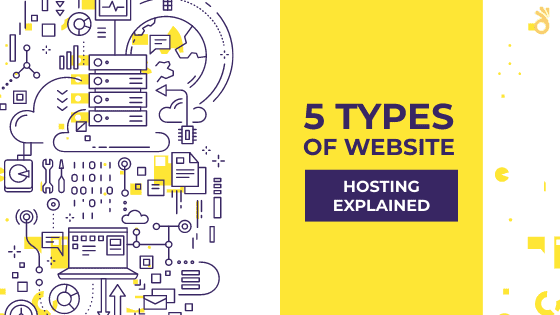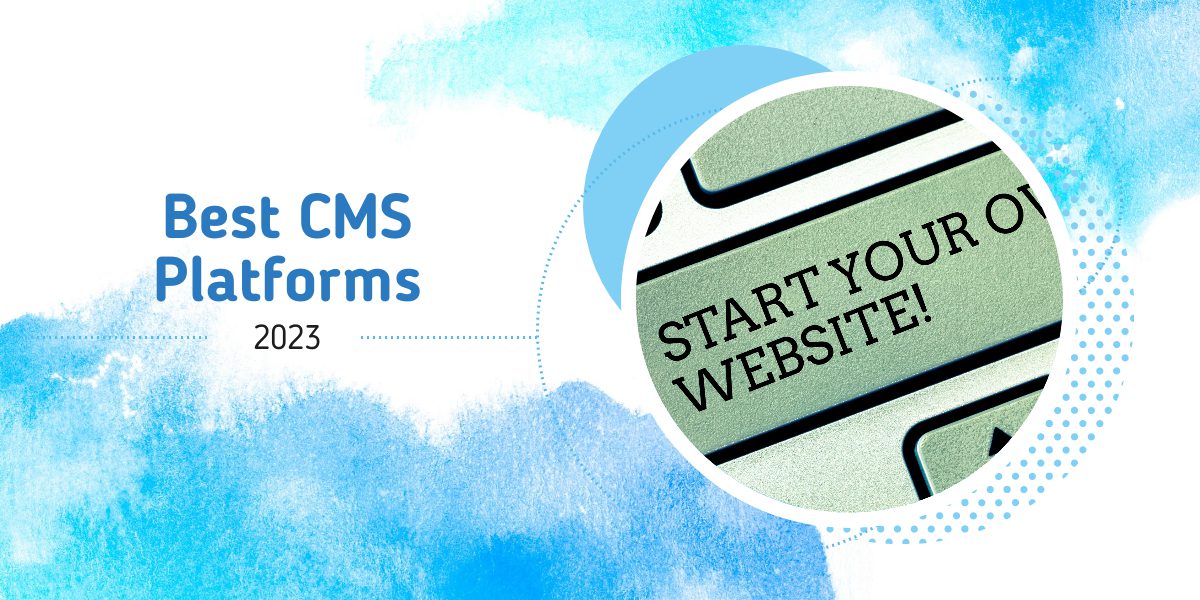A Content Management System (CMS) is a software application that allows you to manage and publish digital content on the web. There are numerous CMS options available in the market, each with different features and functionalities. Choosing the right CMS that fits your needs is crucial to ensure the success of your website or online business. In this article, we will guide you through the process of selecting the right CMS that suits your requirements.
Identify your requirements
Your requirements will determine the type of CMS you need and the features and functionalities it should have. Here are some questions to consider when identifying your requirements:
- What type of content will be published on your website?
Different types of content require different types of CMS. For example, if you plan to publish a lot of videos, you need a CMS that can handle video content. If you plan to publish a lot of articles, you need a CMS that has strong blogging features.
- Do you need a blog?
If you plan to run a blog on your website, you need a CMS that has strong blogging features. Look for a CMS that allows you to create and publish blog posts, categorize them, and add tags.
- Will you be selling products or services on your website?
If you plan to sell products or services on your website, you need a CMS that has an e-commerce functionality. Look for a CMS that has features like a shopping cart, payment gateway integration, and product management.
- Do you need to manage user accounts?
If you plan to allow users to register and create accounts on your website, you need a CMS that has strong user management features. Look for a CMS that allows you to manage user roles, permissions, and profiles.
- What level of customization do you need?
If you need a highly customized website, you need a CMS that allows you to customize every aspect of your website. Look for a CMS that allows you to customize the design, layout, and functionality of your website.
- How many users will be accessing the CMS?
If you have a team of users who will be accessing the CMS, you need a CMS that has strong user management features. Look for a CMS that allows you to assign roles and permissions to users and track their activity.
By answering these questions, you will get a better understanding of the features you need in a CMS. Identifying your requirements will help you narrow down your options and choose the CMS that is best suited for your needs.
Consider ease of use
One of the most critical factors to consider when choosing a CMS is ease of use. You want a CMS that is user-friendly and easy to use, even for non-technical users. An intuitive CMS interface will save you time and resources in the long run. When evaluating ease of use, consider the following:
- User interface:
A user-friendly CMS should have a simple and intuitive user interface. The interface should be easy to navigate, with clearly labeled menus and icons. The CMS should also have a WYSIWYG (What You See Is What You Get) editor that allows you to edit content visually without needing coding skills. - Content creation and management:
A CMS should make it easy to create and manage content. Look for a CMS that allows you to create and edit content directly in the interface. The CMS should also allow you to organize content using categories and tags. - Customization:
A CMS should allow you to customize the design and layout of your website without needing coding skills. Look for a CMS that offers a variety of templates and themes that can be easily customized to suit your brand. - Training and support:
A CMS should offer comprehensive training and support resources, such as user guides, video tutorials, and a help center. The CMS should also have a support team that is available to answer any questions and resolve any issues you may encounter. - Mobile optimization:
A CMS should be mobile-friendly and allow you to create and manage content from any device. Look for a CMS that offers responsive design, which automatically adjusts your website’s layout based on the screen size of the device.
By choosing a CMS that is easy to use, you can streamline your content creation and management process and focus on growing your business. Consider ease of use when choosing a CMS to ensure that it meets your needs and provides a positive user experience for both you and your audience.
Check for scalability
Another factor to consider when choosing a CMS is scalability. As your website grows and your business expands, your CMS should be able to accommodate your needs without compromising performance or security. Here are some things to consider when evaluating scalability:
- Performance: A scalable CMS should be able to handle increased traffic and content without slowing down. Look for a CMS that is optimized for speed and performance, and that can handle large volumes of traffic.
- Security: A scalable CMS should have robust security features to protect your website and data as it grows. Look for a CMS that offers regular security updates, has built-in security features such as two-factor authentication, and allows you to configure user roles and permissions.
- Integration: A scalable CMS should be able to integrate with other tools and systems as your business grows. Look for a CMS that offers integrations with popular marketing tools, analytics software, and e-commerce platforms.
- Customization: A scalable CMS should allow you to customize your website as your business grows. Look for a CMS that offers a wide range of customization options, such as the ability to add new features or extend functionality with plugins or modules.
- Cost: A scalable CMS should be affordable as your business grows. Look for a CMS that offers flexible pricing plans that allow you to upgrade or downgrade as needed without incurring additional costs.
By choosing a CMS that is scalable, you can future-proof your website and ensure that it can grow with your business. Consider scalability when choosing a CMS to ensure that it can meet your needs today and in the future.
Evaluate security features
Security is a critical factor to consider when choosing a CMS. Your website contains sensitive information, such as user data and payment details, which makes it a prime target for hackers and cybercriminals. A CMS with robust security features can help protect your website and data from threats. Here are some security features to consider when evaluating a CMS:
- Regular security updates: A secure CMS should offer regular security updates to address vulnerabilities and protect against new threats.
- Built-in security features: Look for a CMS that has built-in security features, such as two-factor authentication, SSL encryption, and spam protection.
- User roles and permissions: A secure CMS should allow you to configure user roles and permissions to restrict access to sensitive data and features.
- Backup and recovery: A secure CMS should offer regular backups and a reliable recovery process in case of a security breach or data loss.
- Third-party integrations: When evaluating third-party integrations, consider the security risks associated with each integration. Look for integrations that have been vetted and approved by the CMS provider.
- Community support: A CMS with strong community support can help you stay informed about security issues and best practices. Look for a CMS that has an active community of users and developers.
Evaluate security features when choosing a CMS to ensure that it meets your security needs and provides a secure environment for your website and users.
Consider cost
The cost of a CMS can vary widely depending on the features and functionalities it offers. When evaluating the cost of a CMS, consider the following:
- License fees: Some CMSs require you to pay a license fee upfront or on a recurring basis. Make sure you understand the terms and costs associated with the license fee.
- Hosting fees: Some CMSs require you to use a specific hosting provider, while others allow you to choose your own. Consider the cost and reliability of the hosting provider before making a decision.
- Add-ons and plugins: Some CMSs offer add-ons and plugins that can enhance functionality but may come with an additional cost. Consider the cost of these add-ons and plugins when evaluating the overall cost of the CMS.
- Development costs: Depending on your technical expertise, you may need to hire a developer to help you customize and maintain your CMS. Consider the cost of development when evaluating the overall cost of the CMS.
- Scalability: As your business grows, you may need to upgrade to a higher-tiered plan or pay for additional features. Consider the cost of scaling up when evaluating the overall cost of the CMS.
When evaluating the cost of a CMS, consider the value it provides in terms of functionality, ease of use, scalability, and security. A more expensive CMS may provide more value in the long run if it helps you grow your business and saves you time and resources.
Look for integrations
Integrations are an important factor to consider when choosing a CMS. Integrations allow you to connect your website to other tools and services, such as social media, email marketing, and e-commerce platforms. Here are some things to consider when evaluating integrations:
- Popular integrations: Look for a CMS that offers integrations with popular tools and services that you use or plan to use, such as Google Analytics, MailChimp, or Shopify.
- Custom integrations: If you have unique requirements or use a proprietary tool, look for a CMS that offers custom integrations or has a robust API that allows you to build your own integrations.
- Easy integration process: Look for a CMS that makes it easy to integrate with other tools and services. Ideally, the integration process should be straightforward and require minimal technical expertise.
- Support for third-party plugins: Look for a CMS that allows third-party plugins or modules, which can expand the functionality of your website and improve user experience.
- Compatibility with your existing systems: If you already have existing systems in place, such as a CRM or ERP, make sure the CMS you choose is compatible with them. This will ensure a seamless integration process and minimize the risk of data loss or errors.
You can expand the functionality of your website and improve user experience with the robust integration capabilities of the CMS. Look for integrations when choosing a CMS to ensure that it can connect to the tools and services you need to grow your business.
Read reviews and do research
Before choosing a CMS, it’s important to read reviews and do research to learn about other users’ experiences. Here are some steps you can take to research a CMS:
- Read reviews: Look for reviews on third-party websites, such as G2, Capterra, or Trustpilot, to see what other users have to say about the CMS. Look for reviews from users who have similar needs and goals as your own.
- Check forums and communities: Many CMSs have active communities where users can share tips and advice. Check forums and communities to see what users are saying about the CMS, and ask questions to get more information.
- Look for case studies: Many CMSs have case studies that showcase how other businesses have used the CMS to achieve their goals. Look for case studies to see how other businesses have used the CMS and what benefits they have experienced.
- Check for certifications and awards: Look for certifications and awards that the CMS has received, such as ISO certifications or industry awards. These can indicate that the CMS has been independently verified as high-quality.
- Research the company: Before choosing a CMS, research the company behind it. Look for information about the company’s history, reputation, and financial stability. Choose a company that has a good reputation and is committed to providing ongoing support and updates.
By reading reviews and doing research, you can get a better sense of the CMS and how it performs in real-world scenarios. Use this information to make an informed decision and choose a CMS that meets your needs and goals.
Final Thoughts
Choosing the right CMS is an important decision that can have a significant impact on the success of your website or online store. By evaluating your requirements, considering ease of use, checking for scalability, evaluating security features, considering cost, looking for integrations, and reading reviews and doing research, you can make an informed decision and choose a CMS that meets your specific needs. Remember, the right CMS should be easy to use, secure, scalable, and cost-effective. Take your time, do your research, and choose a CMS that will help you achieve your goals and grow your business.